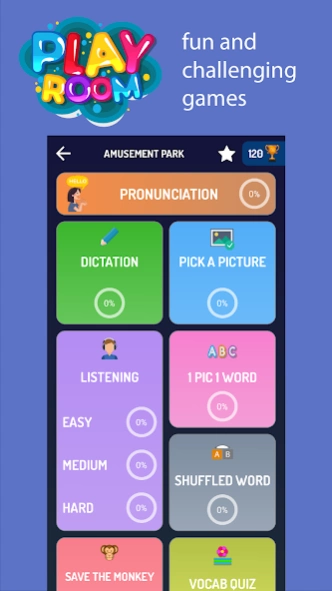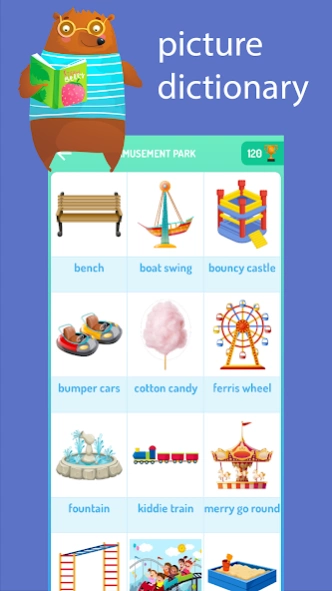English for kids 4.0.147
Free Version
Publisher Description
English for kids - English learning games for kids and beginners. Learn and play ABC games for kids
Our English learning app is very useful for your kids who need to improve English vocabulary, listening and reading skills. You can let your kids learn English with a wide range of vocabulary and lots of learning games for kids such as: listening, spelling games, reading games, ABC games for kids, etc.
English Vocabulary Course For Kids, Preschoolers And Beginners
Well-organized English lessons will help you and your child accumulate vocabulary in the most effective way. Our learning games for kids are always simple and easy to understand, but also engaging and rewarding for learners.
ABC games for kids
You will learn to recognize and pronounce English letters through simple tests. Learning phonics for kids is very important for their English learning process. Simple word games for kids integrated to let your child learn the alphabet easily.
Word games for kids
Improve your vocabulary through mini word games for kids like 1 Pic 1 Word, Shuffled word, spelling games for kids, Odd one out, Match halves, reading games for kids, etc.
Matching quizzes for toddlers and children
Your children will be very excited with the matching games. You can help them learn and play with every vocabulary topic in the app.
All lessons in the app are interesting learning games for kids that will help your children not get bored while learning English. Every word in the app has eye-catching illustrations.
Main features of English For Kids:
★ ABC Course: let your children learn letters from A to Z step-by-step, with a lot of ABC games for kids.
★ Vocabulary Course: many lessons and levels to help you remember English vocabulary easily, with many word games for kids.
★ Number Course: Learn to recognize numbers and basic math operations and counting through interesting activities.
★ Multi-language support: English, French, German, Spanish, Italian, Polish, Turkish, Japanese, Korean, Vietnamese, Dutch, Swedish, Arabic, Chinese, Czech, Hindi, Indonesian, Malay, Portuguese, Romanian, Russian, Thai, Norwegian, Danish, Finnish, Greek, Hebrew, Bengali, Ukrainian, Hungarian.
★ Daily and lifetime leaderboard.
★ Eye-catching avatars.
This English learning app is abundant in subjects used in daily situations such as: Colors, Animals, Insects, Alphabet, Numbers, Shapes, Fruits, Food, Body Parts, Transport, Clothes, Sports, Vegetables, Verbs, Occupations, Appliances, Emotions, School, Places, Kitchen, Weather, Bathroom, Living room, Flowers, Country Flags, Musical Instruments, Fairy Tales, Solar System, Ancient Greece, Ancient Egypt, Daily Routines, Camping, Winter, Plants, Firefighting, Summer Time, Road Signs, Construction Machinery, Prepositions of place, etc.
We are always working hard to improve the learning games for kids in the app to give you the best experience when using this app for learning English.
About English for kids
English for kids is a free app for Android published in the Teaching & Training Tools list of apps, part of Education.
The company that develops English for kids is Miracle FunBox. The latest version released by its developer is 4.0.147.
To install English for kids on your Android device, just click the green Continue To App button above to start the installation process. The app is listed on our website since 2024-04-11 and was downloaded 1 times. We have already checked if the download link is safe, however for your own protection we recommend that you scan the downloaded app with your antivirus. Your antivirus may detect the English for kids as malware as malware if the download link to com.funbox.englishkid is broken.
How to install English for kids on your Android device:
- Click on the Continue To App button on our website. This will redirect you to Google Play.
- Once the English for kids is shown in the Google Play listing of your Android device, you can start its download and installation. Tap on the Install button located below the search bar and to the right of the app icon.
- A pop-up window with the permissions required by English for kids will be shown. Click on Accept to continue the process.
- English for kids will be downloaded onto your device, displaying a progress. Once the download completes, the installation will start and you'll get a notification after the installation is finished.